Wiki
Wiki Addons
- /
- /
- /
Menu Wiki
Access Denied Products
This document describes the possible non-technical, or configuration issues that can cause systems to stop working.
Connection Error
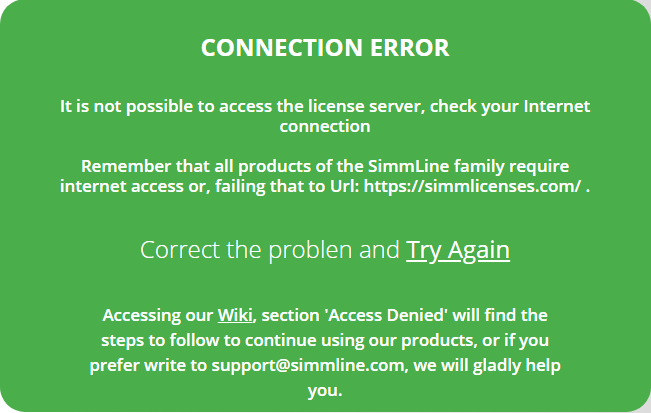
The possible causes that cause this error are:
- The Asterisk server where the system was installed does not have access to the Internet or the URL: https://simmlicenses.com/
- The license server is temporarily out of service.
Scenario 1 if for security reasons you do not want to enable Pbx internet access, you only need to have access to the URL https://simmlicenses.com/, communication with the license server is encrypted and will only be used to connect to the licensing web services.
Scenario 2 Our license server is hosted on Amazon AWS and has redundancy against failures that guarantees availability of 99%, which translates into an almost nil probability that systems will stop operating due to a failure in the licensing platform.
Expired License
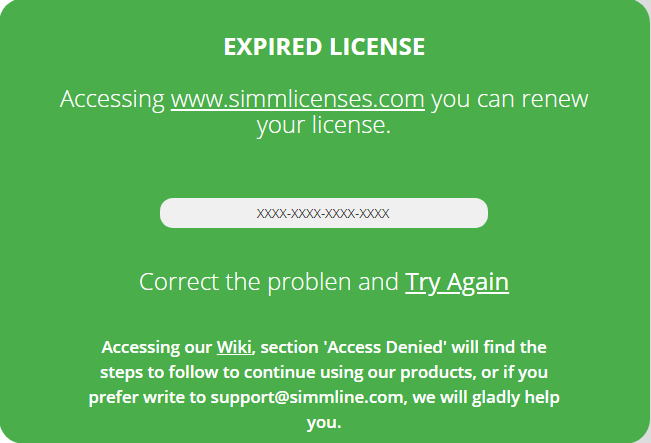
All products of the SimmLine family are sold under the modality of leasing, if the contracted plan comes to an end and the system is not renewed it will stop working. Each product is licensed independently, so the expiration of a contract does not affect the rest of the licenses that you have contracted.
To manage your licenses and renew your subscription you must access to www.simmlicenses.com.
Invalid License
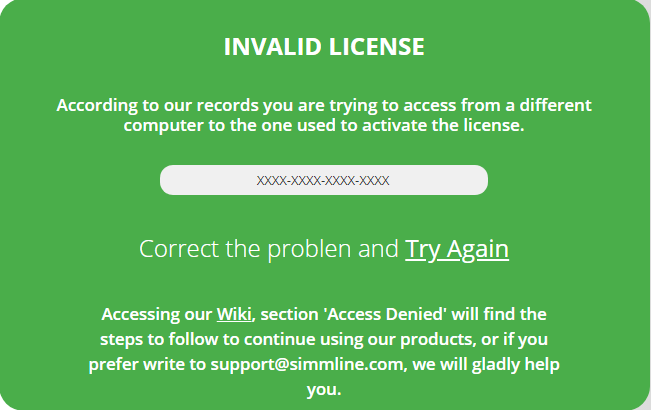
Each license can be used to activate a single server / computer, if you are migrating the server license or it was necessary to reinstall the system, it is necessary do a License Revoke from the SimmLicenses platform. To do this you must perform the following steps:
- Login to www.simmlicenses.com.
- Go to Menu / My Licenses.
- Select the license that you want to Revoke.
- Click on the button
 .
.
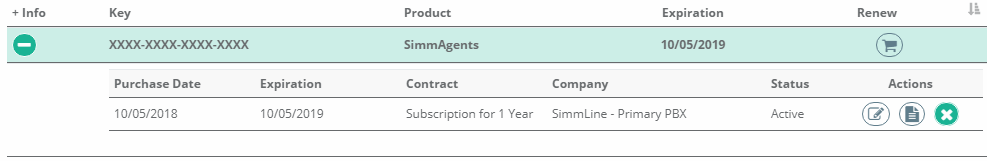
Once the license revocation process has been completed, you can activate the new server without problems.
Suspended License
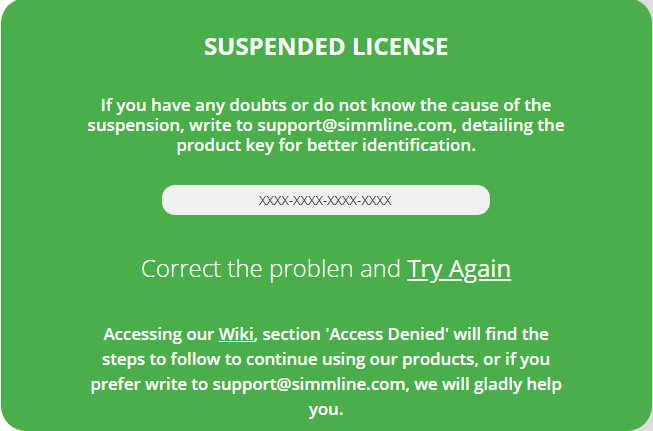
The suspension of a license is an administrative process of SimmLine, therefore to know the reason for the suspension, it is necessary send a email to support@simmline.com.
If you have any questions about the steps detailed in this document, please contact us at support@simmline.com and we will gladly help you.
SimmLine team.