Wiki
Wiki Addons
- /
- /
- /
Menu Wiki
Installation Manual
SimmBook is a web aplication that allows to keep updated and organized all the corporate contacts in one place. Each user can organize and share the data of their contacts through public or private lists in a simple and effective way. It has a caller ID lookup source, for a better identification of the received calls and the possibility to initiate a call from the directory without the need to dial the telephone number.
System Requirements
The software consists of two components, a server-side component that runs on your Pbx and a web application that is served by your web server.
The server component is currently running on 64-bit versions of Centos / Fedora.
It is necessary that there is a solution based on Asterisk in operation in which the application is going to be installed and a system of queues configured at the PBX level. The current version of SimmBook can not be installed on another computer other than our Asterisk machine.
Server Requirements
- Centos / Fedora 64 bits Linux Operationg System
- PHP 5.1 or higer
- MySQL Server 5 or higher, or MariaDB
Client Requirements
- Web Browser (IE10 o above, Google Chrome, Safari, Firefox, Opera)
IMPORTANT:
All the systems of the SimmLine family require for its operation that the PBX where the software is installed, has access to the Internet or at least to the URL: https://simmlicenses.com/
Getting the software
You can free download the software from HERE. All SimmLine products have a trial version for 15 days, without any restriction.
It is also possible to download the SimmBook installer from the mail that is sent when purchasing the product or when activating the trial version, or if you prefer it directly from the console of your PBX by executing the following shell command:
wget https://simmlicenses.com/download/simmbook_installer_64bits
If your platform does not support the installer, please let us know, we will surely find an alternative so you can enjoy our products.
If you purchased a license or activated a SimmBook trial and did not receive an email, check the spam folder of your email application or contact us at the sales@simmline.com box.
Installation
Once the installer is downloaded, we must make sure that we have read and execute permissions on the file. We position ourselves in the directory where the installer was downloaded and execute the following shell command:
chmod +x simmbook_installer_64bits
Now you can start the installation by executing the following command directly from the console:
./simmbook_installer_64bits
After the installation to access SimmBook it is necessary to open a web browser and in the address bar enter http://your.server.ip/simmbook/
Configuración CIDLookup Source
To be able to use the CalerID Lookup Source, it is necessary to make some configurations at the PBX level, following are the steps to follow in order to configure FreePBX and Issabel that functionality.
FreePBX
Access as administrator to FreePBX, go to: Menu Admin/ CalerID Lookup Sources, and add a new CIDLookup Source with the data shown in the image below.
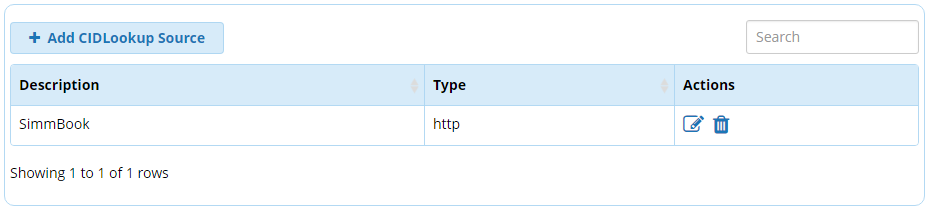
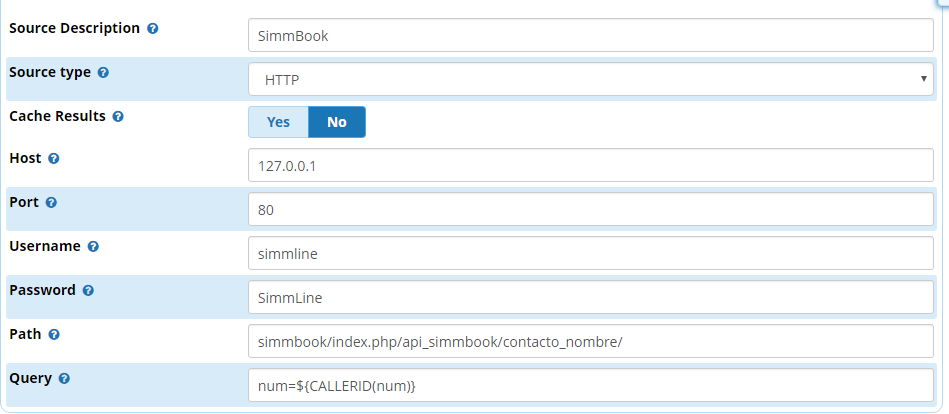
Once the CIDLookup Source is configured, it is necessary associate it with inbound routes that have been configured in the PBX, to do so go to Menu / Connectivity / Inbound Routes
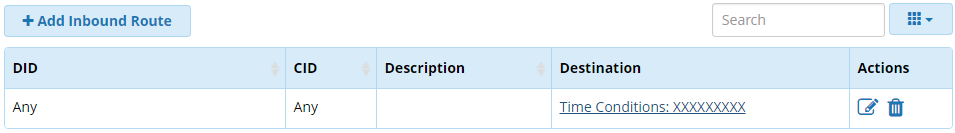
Click on the Edit button, select the Other tab and in the CID Lookup Source field select SimmBook.
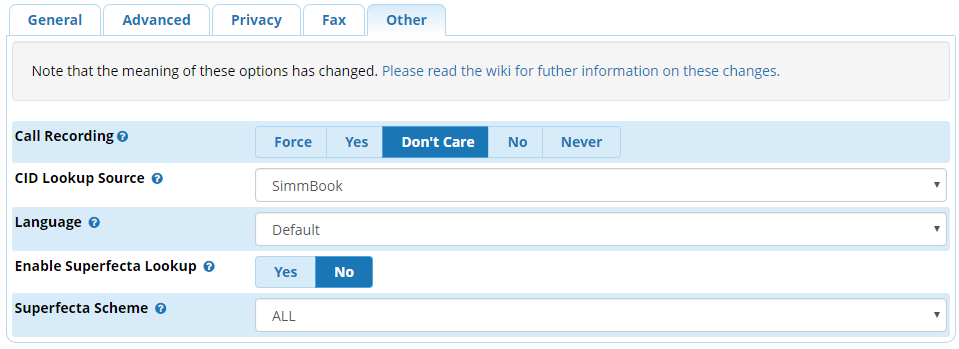
This process must be done for all Inbound Routes in which you want to have the caller name identification.
Accessing SimmBook
After the installation and having made the configurations described above, we start a web browser and enter the address bar: http://your.server.ip/simmbook
Disclaimer Third Parties
All product and company names are trademarks™ or registered® trademarks of their respective holders. Use of them does not imply any affiliation with or endorsement by them.
LINUX is the registered trademark of Linus Torvalds in the U.S. and other countries.
ASTERISK is a registered trademark of Digium, Inc.
FREEPBX is a registered trademark of Sangoma Technologies
If you have any questions about the steps detailed in this document or if you have problems to start the system correctly, contact us support@simmline.com we will gladly help you.
SimmLine Team.