Wiki
Wiki Addons
- /
- /
- /
Menu Wiki
Installation Manual
SimmAgents is a web aplication that allows the Call Center Agents to use a extension without exclusivity. Each Agent logs with its own user from the web interface of the system to receive calls or pause the user. Once it is finished, it is simply logged out so that the extension become available for another Agent or if he logs into another telephone, it is automatically disconnected from the original extension.
System Requirements
The software consists of two components, a server-side component that runs on your Pbx and a web application that is served by your web server.
The server component is currently running on 64-bit versions of Centos / Fedora.
It is necessary that there is a solution based on Asterisk in operation in which the application is going to be installed and a system of queues configured at the PBX level. The current version of SimmAgents can not be installed on another computer other than our Asterisk machine.
Server Requirements
- Centos / Fedora 64 bits Linux Operationg System
- PHP 5.1 or higer
- MySQL Server 5 or higher, or MariaDB
Client Requirements
- Web Browser (IE10 o above, Google Chrome, Safari, Firefox, Opera)
IMPORTANT:
All the systems of the SimmLine family require for its operation that the PBX where the software is installed, has access to the Internet or at least to the URL: https://simmlicenses.com/
Getting the software
You can free download the software from HERE. All SimmLine products have a trial version for 15 days, without any restriction.
It is also possible to download the SimmAgents installer from the mail that is sent when purchasing the product or when activating the trial version, or if you prefer it directly from the console of your PBX by executing the following shell command:
wget https://simmlicenses.com/download/simmagents_installer_64bits
If your platform does not support the installer, please let us know, we will surely find an alternative so you can enjoy our products.
If you purchased a license or activated a SimmAgents trial and did not receive an email, check the spam folder of your email application or contact us at the sales@simmline.com box.
Installation
Once the installer is downloaded, we must make sure that we have read and execute permissions on the file. We position ourselves in the directory where the installer was downloaded and execute the following shell command:
chmod +x simmagents_installer_64bits
Now you can start the installation by executing the following command directly from the console:
./simmagents_installer_64bits
After the installation to access SimmAgents it is necessary to open a web browser and in the address bar enter http://your.server.ip/simmagents/
Configuration Extensions_custom.conf
Before starting SimmAgents it is necessary to make some basic configuration in the file /etc/asterisk/extensions_custom.conf.
We must modify the file to include the extensions_custom_simmagents.conf file and the SimmAgents context, which stores the part of the system logic.
Edit the file and in the first line add the following text:
#include extensions_custom_simmagents.conf
Inside the macro [from-internal-custom] add the following line:
include => SimmAgents
In the case that the macro [from-internal-custom] is not created, it must be added before the line include => SimmAgents, being as follows.
[from-internal-custom]
include => SimmAgents
Once the change has been made, the only thing left is to execute the following command from the linux console: asterisk -rx ‘dialplan reload’
Configuration extensions_custom_simmagents.conf
This file contains the logic that allows the SimmAgents to determine which agent / extension should derive the received calls, it also enables the logging, loggout, pause and anpause functions from a telephone / extension, if you do not want to use the web interface provided by the system.
The file is inside /etc/asterisk/extension_custom_simmagents.conf and by default is configured for agents whose number is between 4000 and 4999.
How do we tell SimmAgents what numbering our agents will have ?, by defining a regular expression as indicated in line 4 of the image below.
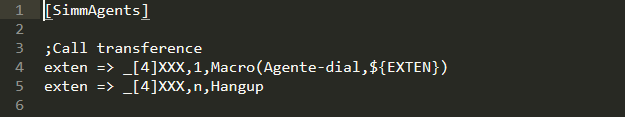
The value entered within the straight parentheses [ ] determined with which digit the number of agents begins and the X a continuation the number of digits what shape the number. There are no restrictions on the numbering you want to use, you can create agents whose number is 3 digits [X] XX, 4 [X] XXX, 5 [X] XXXX or whatever suits the needs of the company.
If you have questions about which expression is appropriate, do not hesitate to contact us, we will gladly help you to set up your SimmAgents.
PBX Configuration
At the PBX level, we recommend configuring the Skip Busy Agents property in YES + (ringinuser = no) for each Queue that will be used with SimmAgents.
FreePBX
Once logged into FreePBX, we must go to: Applications Menu / Queues, edit the queues that will be used from SimmAgents and select the option YES + (ringinuser = no) in Skip Busy Agents property.
![]()
Accessing SimmAgents
After the installation and having made the configurations described above, we start a web browser and enter the address bar: http://your.server.ip/simmagents
Disclaimer Third Parties
All product and company names are trademarks™ or registered® trademarks of their respective holders. Use of them does not imply any affiliation with or endorsement by them.
LINUX is the registered trademark of Linus Torvalds in the U.S. and other countries.
ASTERISK is a registered trademark of Digium, Inc.
FREEPBX is a registered trademark of Sangoma Technologies
If you have any questions about the steps detailed in this document or if you have problems to start the system correctly, contact us support@simmline.com we will gladly help you.
SimmLine Team.