Wiki
Wiki Addons
- /
- /
- /
Menu Wiki
Activation Products
When you start any of the products of the SimmLine family for the first time, you will be asked to enter the product activation key.
At the moment of activating the system you do not have an Activation Code, it is necessary that you register on our platform www.simmlicenses.com. 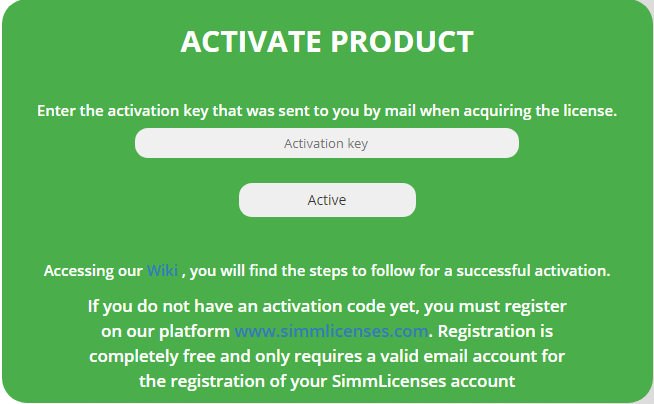
The activation process is very simple and intuitive, it is only necessary to enter the key obtained when activating the Trial or when Acquiring the license and clicking on the Activate button.
The possible failures that may arise when activating a product are:
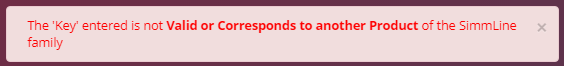


1 – It originates when an invalid key is entered or it does not correspond to the same product. Verify in the body of the email that you received when acquiring the license, to which product the license corresponds and that it coincides with the one you are entering in the Activation Key field, the field is case sensitive. If the data you are entering is correct and the problem persists contact us in the box support@simmline.com.
2 – It originates when the key that is being entered appears in our records as Active, if you are migrating the server license or reinstalled the system, it is necessary do a License Revoke from the SimmLicenses platform. To do this you must perform the following steps:
- Login to www.simmlicenses.com.
- Go to Menu / My Licenses.
- Select the license that you want to Revoke.
- Click on the button
 .
.
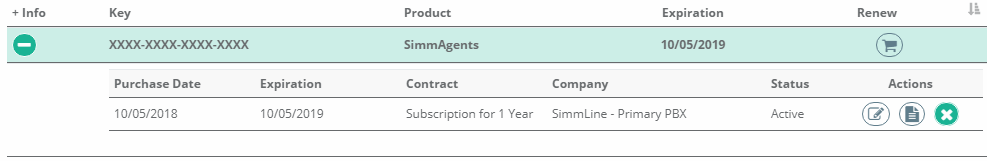
Once the license revocation process has been completed, you can activate the new server without problems.
3 – This error can occur if the product was installed in a Linux distribution other than those currently approved by SimmLine for its products. See the technical requirements section in the Installation Manual of each product, in our WIKI.
If you have any questions about the steps detailed in this document, please contact us at support@simmline.com and we will gladly help you.
SimmLine team.